The Hub is a space for clients and their loved ones to find information about programs, services and resources offered by The Royal and our community partners. Our physical location is staffed by knowledgeable volunteers and provides free access to computers and Wi-Fi.
Ottawa Campus
First floor, Room 1113
1145 Carling Avenue
Ottawa, ON K1Z 7K4
Mondays, Wednesdays and Fridays
10 a.m. – 4 p.m.
Tuesdays and Thursdays
10 a.m. – 7 p.m.
Getting treatment for mental illness or addiction can be a complicated process during a challenging time. To make information easier to access, we’ve created quick links to find details about The Royal’s offerings, what you can expect during your visits, how to get to our campuses and managing your treatment.

Referrals for treatment can take time. Immediate support can be found via crisis lines and community partners, the Rapid Access Addiction Medicine (RAAM) Clinic and AccessMHA.
Please note that The Royal does not provide emergency services. Call 911 If you are in crisis due to mental illness or addiction and need emergency help.
The Royal has gathered a collection of diverse resources for different topics and groups. Browse sections below to find support at The Royal and in the community.
Find trusted programs, counselling services and peer support to help manage addiction and promote recovery. These resources are available to support both patients and families at every stage of their journey.
These organizations provide culturally responsive mental illness and wellness supports for members of the African, Caribbean and Black community.
These trusted resources offer information, therapy options and practical strategies to help individuals and families understand anxiety and build coping skills for everyday life.
The Bipolar Disorder Educational Series is a virtual health information tool for bipolar disorder that has been developed by the Mood and Anxiety Program at The Royal, under the leadership of Dr. Kelsey Collimore, Ph.D., C.Psych. The series is made up of five modules, each focused on a key area related to managing bipolar symptoms.
This project was made possible through the Translation of Research Into Care (TRIC) Grant funded by Canada Life.
Explore trusted resources offering 24/7 crisis response, counselling and emotional support for individuals and families.
These organizations provide free, confidential services for those experiencing family or intimate partner violence, including crisis support, counselling and safe shelter options.
Mental illness can affect everyone—but support needs may differ. These programs offer safe, understanding spaces for men and women to connect, share experiences and access counselling and peer support.
Explore local organizations and programs that offer compassionate care, guidance, and community for those experiencing grief and loss.
These resources offer counselling, crisis support, and community care rooted in Indigenous traditions and values.
These programs offer mental illness services, dementia care, education and caregiver resources to help older adults and their families stay connected, informed and supported.
Explore these trusted tools and resources to help you unwind, reduce stress and rest more peacefully.
These trusted organizations offer counselling, education, crisis support and community programs designed to help youth and families find guidance and understanding.
Explore local and national programs that provide education, counselling, advocacy and family support for 2SLGBTQIA+ individuals and allies. Whether you’re seeking personal support or helping a loved one, these inclusive resources are here for you.
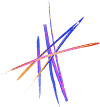
Lived experience offers invaluable help for people undergoing treatment. In addition to providing a range of clinical services, The Royal runs many peer support groups and information sessions. Peer support groups aim to empower patients, families and caregivers by validating lived experience, providing support for concerns and sharing knowledge and tools.
Visit our groups and sessions page for more information on peer support and a full list of upcoming events.
Volunteer or join representative groups at The Royal. Every patient and family voice matters.
Build your skills and work with a like-minded group of people who believe in improving the lives of people suffering from mental illness.
The Client Advisory Council speaks and advocates on behalf of patients undergoing treatment.
The Family Advisory Council advocates for the interests of caregivers from a lived perspective.
We frequently integrate new treatment processes into our care plans and offer patients the chance to participate in new clinical treatment research. Participation in research is always voluntary. Speak to your care team for more details.


The Royal’s client and family relations team is here to ensure patients and their families receive high-quality treatment. The team takes all patient input—including complaints, compliments, suggestions and questions—and works with staff across the organization to improve patient experience and satisfaction.
Discuss your feedback with your care team.
Contact Jonathan Vant, Manager of Client and Family Relations
Phone: (613) 722-6521 ext 6710
Email: Jonathan.Vant@theroyal.ca
You can also stop by his office in room 1207 of our Ottawa campus (1145 Carling Avenue).
Complete our client and family feedback form.
Submit your feedback anonymously or leave your contact information if you’d like someone to follow up. Click here to fill out the form.
All feedback is shared with the client and family relations team for review and follow-up. Include your contact information if you would like someone to reach out to you.
Get valuable updates and information for families helping patients through mental illness.
1145 Carling Ave.,
Ottawa, ON K1Z 7K4
(613) 722-6521
1141 Carling Ave.,
Ottawa, ON K1Z 7K4
(613) 722-6521
1804 Highway 2 E, P.O. Box 1050,
Brockville, ON K6V 5W7
(613) 345-1461
2121 Carling Ave.,
Ottawa, ON K2A 1H2
(613) 722-6521
We use cookies to improve your experience on our website. To learn more, read our privacy policy.